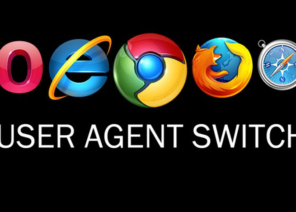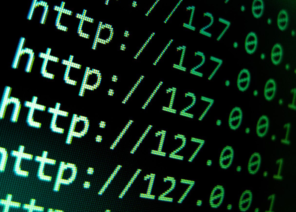Router IP Address
You know for a fact that your router has its own IP address; it is a network device just like your computer. If you need to know the network protocol number, we recommend one of the following ways:
– The included manual or a label on the router that has the IP address printed on it. Asus or tp link routers have this label.
– Information about network settings in Windows (invoke “execute” window, type ipconfig at the command line, see the result).
How to change the IP-address of the router
The most popular question that users ask on the Internet. Changing the address is easy. You need to go into the router settings with your browser, enter your username and password and enter the external IP address of the router, which you will find on the sticker on the back. After this, you also need to change the IP in the router settings. After the change press “save” (save or OK) and restart the router.
How to change the IP address of your asus router
First, you need to enter the settings. In the main menu, select the item “local network”. Once the window opens, in the first tab you will see the IP address of the asus router. Enter the necessary numerical parameters into the line and click “apply”. Then restart your computer and enter the settings under the new data. In this way, the old IP address will be changed to the new one in just a few minutes.
You can change the IP address on your router in several other ways. And we’ll talk about them below:
1. using a paid anonymizer. A paid service will be a good transition option.
2. Through Tor software, which you can download to your computer and change your old IP address to a new one.
3. through private VPN services. This network not only encrypts transmitted data, but also allows you to hide your IP and change it.
4. Through your own anonymous proxy server. You can also use a free service and change your IP. The only disadvantage of the free server is its instability. Better paid, individual proxies.
Our service offers reliable methods to ensure your complete privacy. You can buy and install proxy servers that will anonymize your IP address and block cookies, as well as VPN services that create an encrypted network between you and the Internet and, as a result, hide your requests and IP address. You can buy the tools for a fee or for free.
How to change your router’s IP address using proxy checking
You can change your router’s IP address with Proxy Verification. Our main tasks are to quickly and efficiently fulfill your request and, most importantly, to ensure the safety of your personal data while working on the Internet. You can check online.
If you apply to our service, it is guaranteed that you will change the address reliably and accurately, as we already have all the necessary tools for this.
The site’s interface is simple and intuitive, so even an inexperienced user can quickly figure it out. Changing the data is done at high speed.