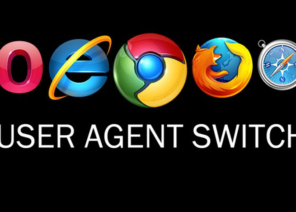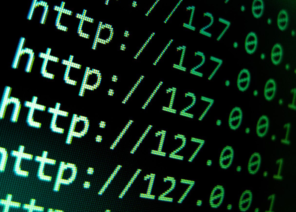What is a user agent
A user agent is a custom application used by browsers and other Internet applications to display information about themselves on a web resource.
Let’s take a look at what a user agent consists of and what it’s for. To begin with, all search engines, browsers, and mobile devices contain this application. You can see all the information about your device in the line:
1. Browser name and version,
2. The software installed on your device,
3. languages,
4. Operating system version.
5. The type of device from which you are accessing the page.
Necessary information in order to:
– redirect requests from your phone to the page,
– block access to websites,
– collect statistics on the requests, where they come from,
– create rules for handling requests coming from bots.
– And so on.
User agent functions
Search engine robots are used to index the content of pages. All information is carefully checked to attract visitors. If the site is multi-page, it is desirable to hide unnecessary information from the bots, which is not the original request on the Internet: some page or the entire web resource, a certain type of file. Also, if you change the design and edit the texts, this too can be hidden from search engines. By limiting access, you can, for example, make visible only images, only texts or. To do this you need to:
– edit the file Robots.txt, located in the root directory of the page,
– write the user agent strings that instruct the search engine robots when interacting with the website.
How to find out your browser’s user agent
To find out your browser’s user agent, you can use our proxy checking website. The site’s interface is simple and intuitive, so even an inexperienced user can quickly figure it out. The service offers the use of reliable methods to ensure your complete privacy. You can purchase and install a user agent database for free. Our main tasks are to quickly and efficiently fulfill your request and, most importantly, to ensure the safety of your personal data while working on the Internet.
If you contact our service, you will know the user agent of your browser, as we already have all the necessary tools for this.
Do I have to change the user agent
Changing the application is necessary to:
– editing the page indexing settings,
– Hiding tracking data,
– Launch an outdated browser by editing
– prohibiting messages about installing a particular browser,
To change the line, you need to follow the instructions. It is different for each browser and OS type.