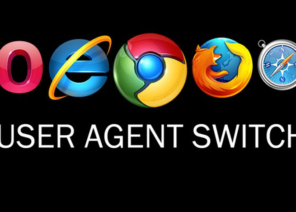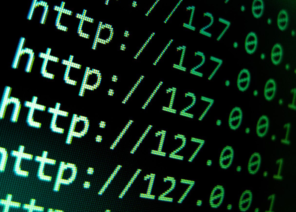What is a port
Port is needed to get user information by delivering packets over a computer network. It is a set of parameters consisting of the TCP and UDP protocols that determine the route of packets through the network. Each connection has a number that identifies it and defines its purpose. For example, to access a remote desktop, you must check the port status and open a port if necessary.
How to Check Connection Status
1. Open the menu (“Start/Programs/Standard”) and select the “command line” program or type cmd in the initial search line and press “Enter”.
2. After opening the command line, type netstat -aon | more and you will see the status of active tunnels.
3. Find the desired number in the last two columns with one of the statuses opposite it:
– Listened to – open connection.
– Established – port is busy.
– Waiting to close – data transmission interrupted.
– Time out – the port is not responding.
How to find out the port number of a Windows 10 computer
To find out the Windows port, you can use standard system tools. To do this, log in to the system with an administrator account. After logging in, perform the following steps:
– Press start.”
– type cmd and hit enter.
– enter ipconfig and hit “enter”. The IP address is in the “Windows IP address settings”. You must use IPv4.
– Enter the command netstat -ai and press “enter”. After this manipulation, you will see a window with a list of active TPC/IP connections. You will see the port number to the right of the IP address after the colon. For example, 192.168.0.101:16875.
How to find out the server number using special software
Use third-party software. For example, TCPView, a Microsoft product. You can download it from the manufacturer’s official website. The program provides port information from the beginning.
2. Other programs that can provide port information can be found on the Internet in the public domain.
3. There are various places and online sources for checking connections.
You can use our online service to check the connection number. We recommend that you use our proxy verification service to check. With the service you will find out all the necessary information for free – we guarantee the most accurate results. The ease of use, capabilities of the program allow you to find a solution to any of your requirements. In just a few seconds you’ll get an answer to your question.